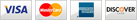It all started with a great idea and a little hard work. Today we're proud to provide quality products direct to your doorstep through an experience you'll enjoy. And most of all, we hope you'll enjoy the products as much as we do. Call or email us today to let us know what you think. We'd love to hear from you!
- CUSTOMER SERVICE
- Help
- Shipping & Returns
- Warranty
- SITE MAPS
- Product Index
- Category Index
- MY ACCOUNT
- Login/Register
- Shopping Cart
- Order Status
- COMPANY INFO
- About Us
- Contact Us
- Privacy Policy
Copyright © 2007 - iOptron Corporation. All Rights Reserved.
Built with Volusion.
Built with Volusion.
 Products
Products