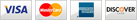|
FAQ: iPolar Electronic Polar Scope
Q&A
(2) Check if your Windows operation system meets the requirement if you are using a PC. Download and run EnvironmentCheck.exe. (2) Check USB cable and both USB port and connector; (3) Check if iPolar is shown under Windows Device Manager\Camera; (4) Check Camera privacy setting under Windows =>Settings=>Privacy. Make sure to change "Allow apps to access your camera' is ON. (5) If you see the iPolar and computer settings are correct, but still failed to connecting, contact iOptron for further solution. (1) Click on Settings; (2) Click on "Clear Center of Camera" in "Center of Camera" box. The X and Y value should be all "0"; (3) Click on "Take Dark Frame"; (4) Close Settings window to start polar alignment. Last version supports Windows 32 bit system iPolar Software V2.50 |
 Products
Products