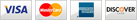|
SkyTrack Satellite Tracking (updated 1/25/2024)
iOptron has enabled a special motor control function for mount satellite tracking applications. Currently,
the latest SkyTrack software update V1.8.6 has included the following iOptron mounts:
To use the software with the mount, please make sure that: 1. Upgrade mount firmware to the latest version 2. Download and install SkyTrack software, including any update 3. Connect the mount to a computer via the RS232 port. Check the COM port number 4. Run SkyTrack software. Select iOptron Mount from Legacy Interface. Select the COM port and check Continuous Tracking. Click Connect When a mount is in the Satellite Tracking mode, mount control via Commander and hand controller is disconnected. If you have any technical questions, please contact SkyTrack developer. The command set used for satellite tracking is iOptron Mount Special Mode Command Language. |
 Products
Products